In 2022, we introduced the GuardPass app. It’s a multi-functional app that can guide you from initially considering a security career, booking a course and learning course content to helping you get your first job and manage your career.
In this blog, we discover what’s in store for you on the GuardPass App and why so many people are taking advantage of this app to accelerate their careers in security.
1- Easy to download
2- Easy-to-use interface
3- SIA Licences info
4- Mock exams
5- E-learning
6- Videos
7- News
8- Finding work
9- Creating a profile to use as a CV
10- Chat
1- Easy to download
The GuardPass app takes seconds to install on your smartphone using Play Store or a similar alternative in the app store market. Once you have downloaded and installed the app, you are good to go and will immediately have access to everything you could need. If and when you wish to search for work, you can create a profile with your name and other details, but you don’t need to do that to use many of the app features. You can use most of the functions as soon as you have downloaded which literally takes a minute.
2- Easy-to-use interface
As soon as you open the app, you will see how straightforward the easy-to-use interface is. It has six clear options at the top of the screen to explore SIA licences, Finding work, Mock exams, eLearning, Videos and News. At the bottom of the screen, you can navigate between courses, jobs, chat and your profile. There’s also an option for you to complete your profile which is also a seamless task taking around 5 minutes. Even if you are not a fan of apps and find many confusing to get the hang of, you shouldn’t have any trouble with this well-thought-out and designed app.
3- SIA Licences info
The SIA Licences button is located at the top left-hand corner of the screen. Choosing this option will give you the lowdown on each course we run. You can learn about the most popular courses we run, including our first choice of the door supervisor course. You can also choose the courses tab at the bottom of the screen, where you find other courses we run, such as first aid courses, CSCS and APLH courses. Not everyone likes reading, and as you navigate through the courses, you can listen to a video overview of the course instead of a written description. We understand that you still might have questions and concerns, and there are options for you to chat with us along the way. If no one is immediately available to answer your queries, feel free to leave your questions with us, and we’ll aim to be back to you within four hours.
4- Mock exams
At the top of the interface, you’ll also see an option for mock exams. This is a great way to learn the course material you are taking. You can look at the mock exams before you take the course and get a feel of the question style and the course format.
You can access the mock exams before you even book a course to gain confidence in your ability to get through the course. The door supervisor course, for example, is comprised of 4 units, and there is a 20-question test to answer for each unit. You only have to answer 14 questions correctly to pass, so it’s entirely possible that you can be close to the pass mark or higher (especially with practice) before ever taking the course.
Because the mock exams are just 20 minutes each in most cases, you can easily grab some time to take one. By practising the mock exams and learning some of the required content before you attend the course, you will have a far higher chance of passing on the day of your exam.
5- E-learning (for exams and updating skills)
Once you have booked a course, all you need to do is add your surname and booking reference, which will bring up the entire course content for the course you booked. The e-learning is mandatory for you to complete before you attend the course. It will give you a basic overview of the course and there will be a set of questions to complete after you have watched a series of videos. The great thing about the app is you can complete your eLearning whenever you have a spare few minutes on your smartphone.
You can still access your course content even when you have passed your exam and are working. It might be that when you start work, you are still unsure about a few things you learned at a fast pace, so the information is always there for you to recap at any time.
6- Videos
We have made several videos available on our YouTube channel, which are also easily accessible on the app. You can look at videos that interview security personnel about their roles and experiences in security. You can also watch videos that will help you with your course; for example, some videos will guide you through your mock exams. By using the tabs at the top, you can find videos related to door supervisors, CCTV, security guards, first aid, close protection and security skills. All in all, it’s a great library of security and other information delivered in bite-sized short videos, all available on our app.
7- News
We are always trying hard to find out the latest information in what can be a fast-moving industry. The news articles on the app are interesting reads from our blog that usually take less than five minutes. So, if you want the heads up on all the latest security industry news, click the news tab regularly.
8- Creating a profile to use as a CV
The app also allows you to create a job profile in just minutes. Simply scroll through the profile, adding your name, address and phone number. From there, you’ll be asked to
complete some screening questions and add your experience and qualifications to create a job profile and CV. You can also create a 30-second video profile to introduce yourself to employers. We found that those with a video profile have a 73% higher hiring rate.
After you have added all these details, you can now apply for work super fast. Your CV is ready to go straight to employers listing their latest vacancies that they often need to fill fast.
9- Finding work
Of course, one of the main reasons we created our app is to help our trainees find work. When you click the jobs tab at the top of the interface, you will be connected to security jobs in your local area. As soon as you are on the jobs screen, simply click “Jobs” again at the top left of the screen, and you can choose your filters.
You can add a postcode different from where the app has located you, and from there, you can choose the maximum distance you wish to travel from that location for work. You can also select options for the type of licence you hold, whether you are looking for temporary, permanent, or contract jobs and further options such as day or night and different venues you prefer.
When the jobs are displayed, you will find them comprehensively described along with the company, location, wage rate, take-home salary breakdown, overview and main duties, as well as perks of the job such as paid breaks, training and uniform allowance. You’ll also see jobs looking for an immediate start which is great if you are looking for a job fast. Once you have created your profile, you can apply quickly and monitor your application.
10- Chat
Whatever the question you have, we are here. If you want to book, reschedule a booking, or are unsure of something, just click the chat tab at the bottom of the screen. The chat tab can be used to interact directly with advisors. However, if there isn’t an adviser immediately available, you can leave your questions and return to your chat history later for updates. We aim to get back to you within 4 hours.
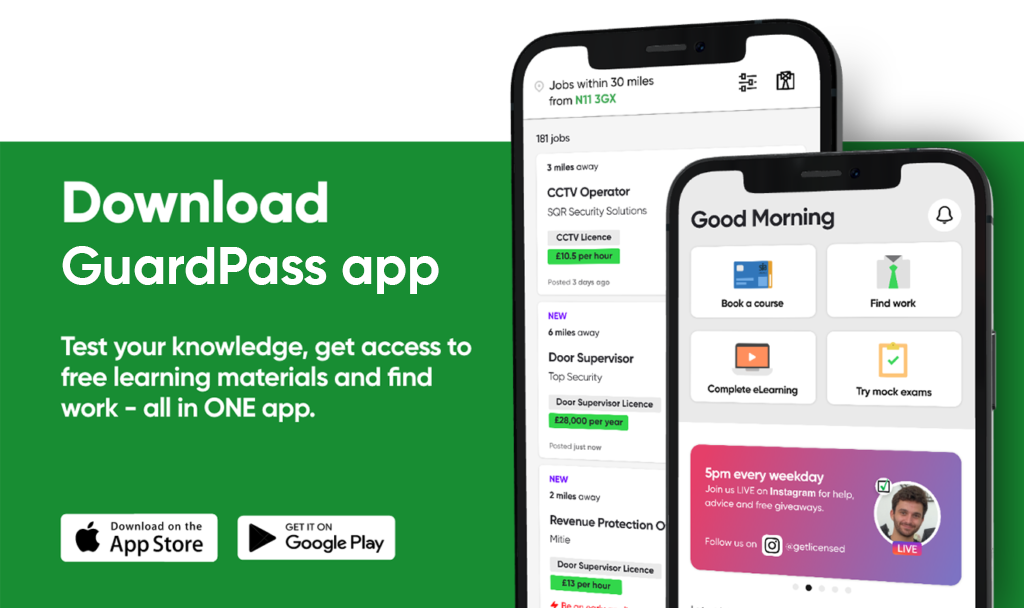

Leave a Reply